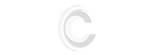Optimize Your Pharmacy Operations with Our pharmacy pos

Optimize Your Pharmacy Operations with Our pharmacy pos

BEST
About
The Product
Designed specifically for pharmacies, this POS software integrates essential tools to streamline your business operations.
With its powerful features, you can efficiently manage sales, track inventory, and enhance customer interactions from a single platform.
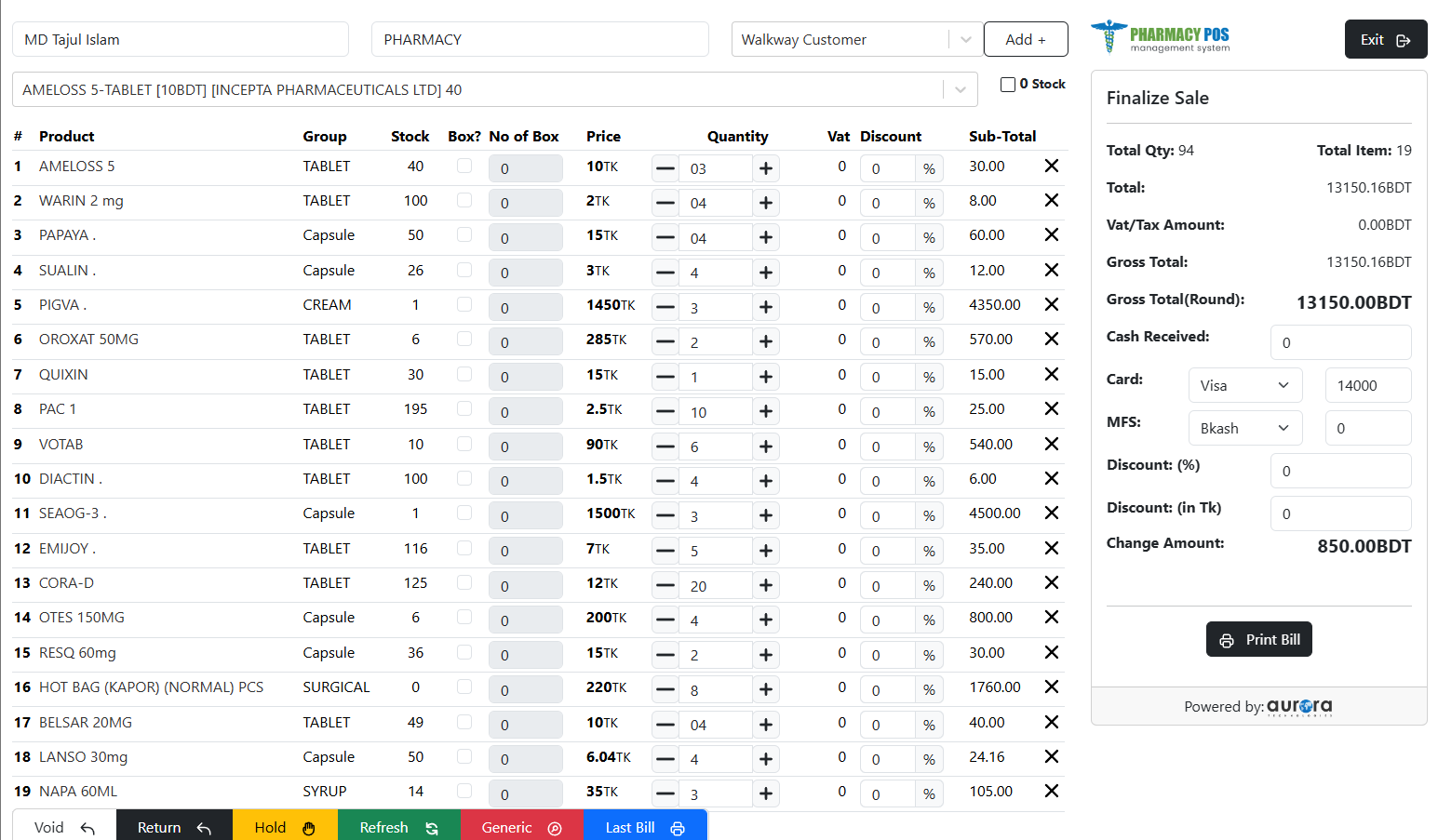
pos screen
A POS (Point of Sale) screen is a touchscreen interface used to process sales transactions quickly. It displays product options, prices, and payment methods, helping businesses manage sales, inventory, and customer data in real time.
Manage Multiple Outlets
Our Pharmacy POS system supports centralized management of multiple pharmacy locations. Whether you're running one store or a chain, the system ensures consistent operations and real-time synchronization of data across all sites. Monitor inventory, sales, and staff from a single interface, making it easier to manage and grow your business efficiently.
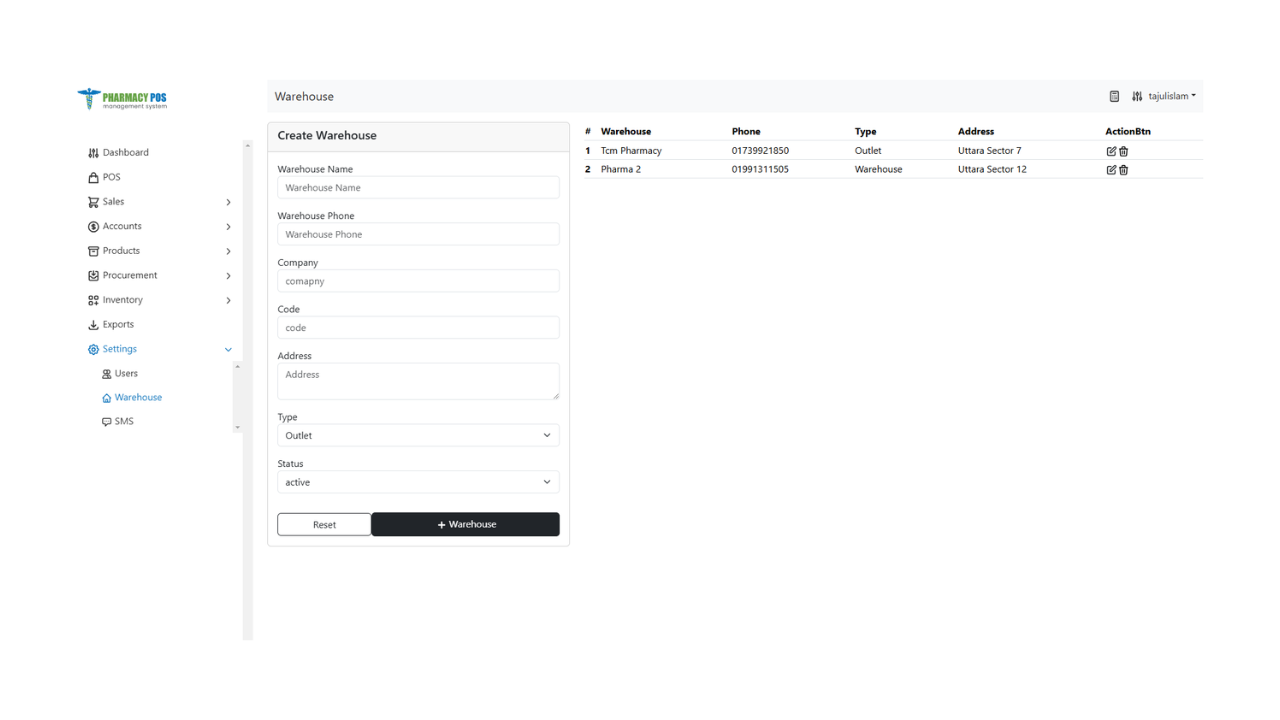
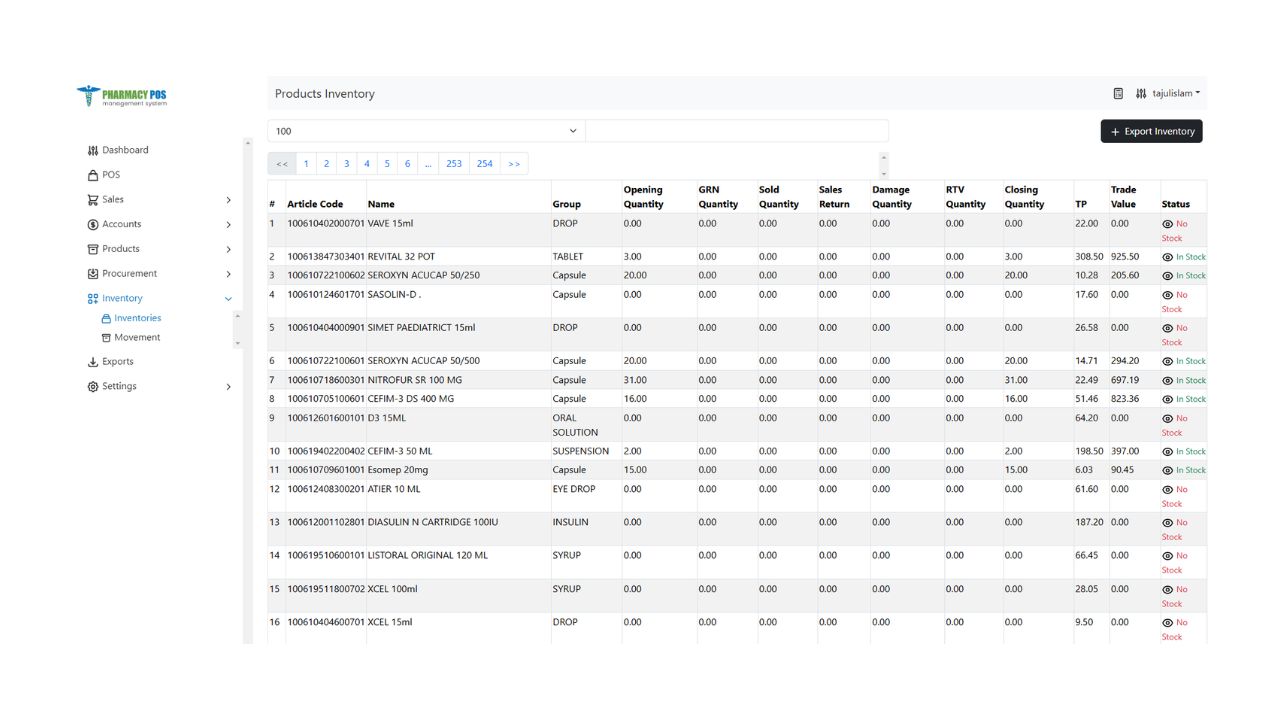
Inventory and Operations
Shupershop POS simplifies managing inventory and daily operations with real-time tracking, automated processes, and an intuitive interface. Monitor stock levels, handle orders, and manage your pharmacy’s daily operations with minimal effort. Designed to increase productivity, our system allows you to focus on expanding your business while ensuring smooth, efficient management.
Visuals: Infographics or screenshots illustrating inventory management and operational features.
Keyboard Shortcut
With just a few key presses, access features, complete tasks, and streamline processes, making your work smoother, faster, and more efficient.
Purchase Order
Easily manage your Purchase Orders with full customization. Set up supplier preferences, order quantities, and item details to streamline your ordering process and match your unique needs, ensuring each purchase order flows smoothly from start to finish.
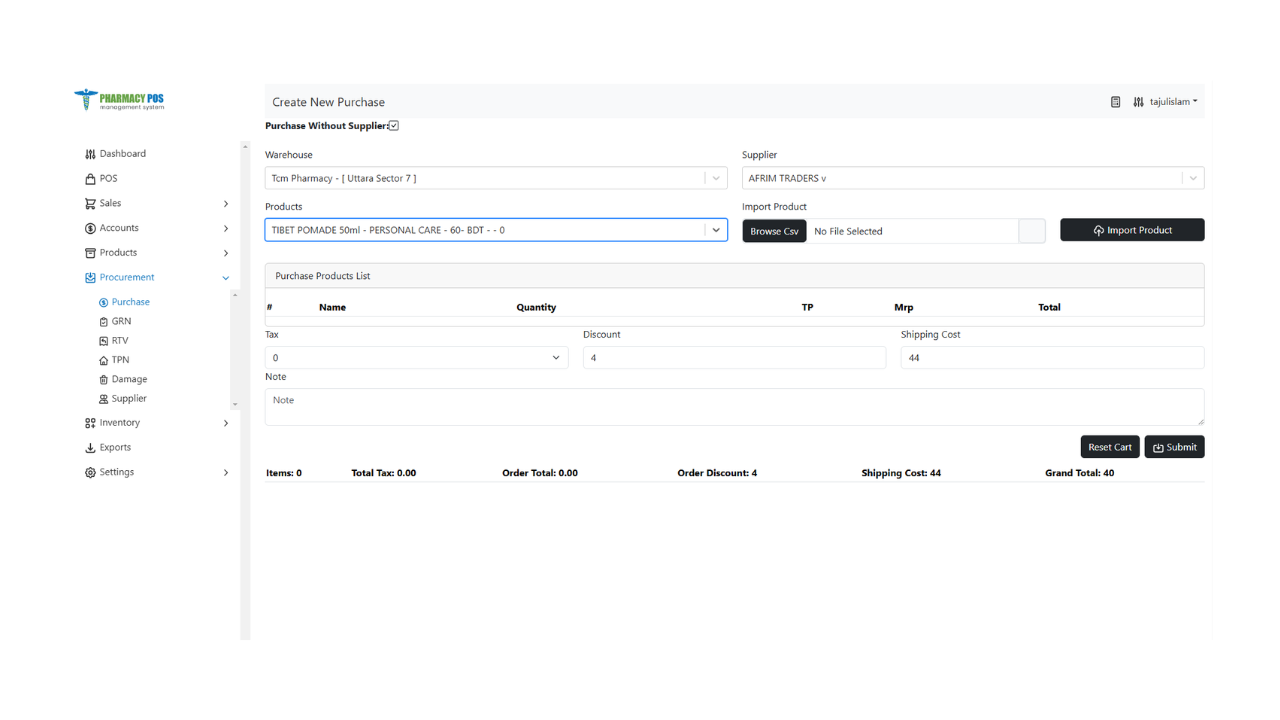
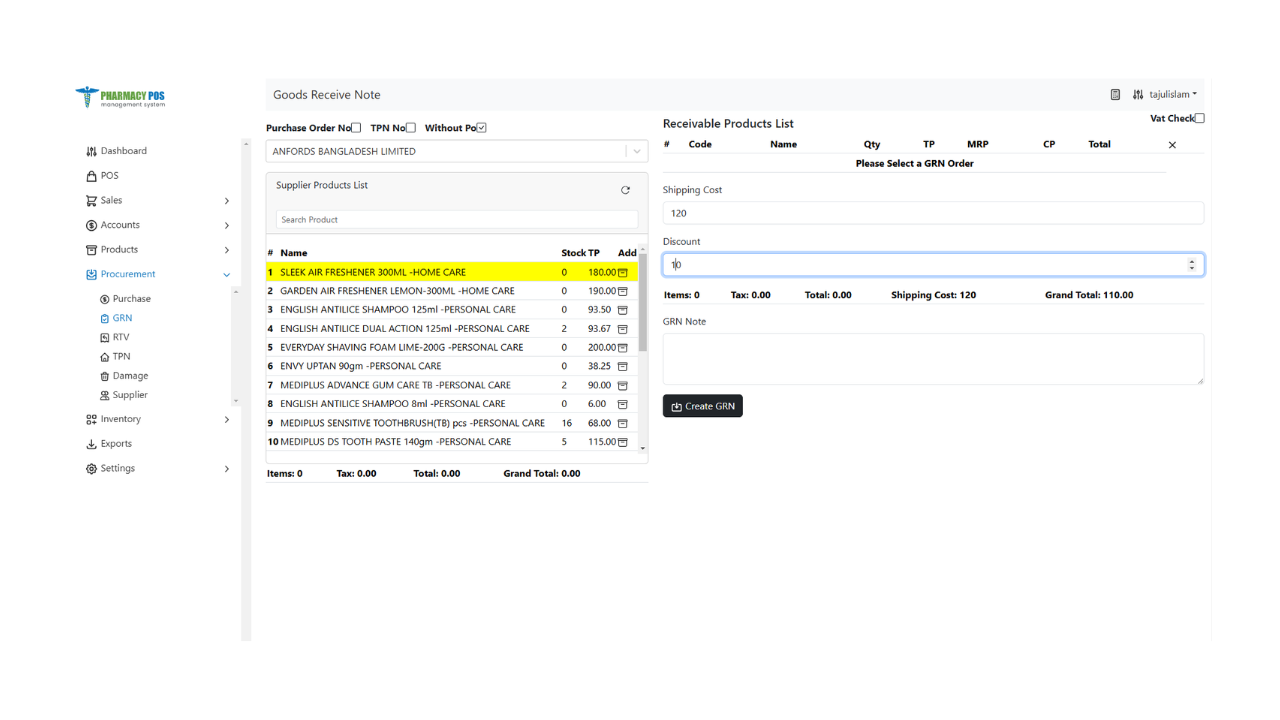
Goods Receive Note
Simplify your receiving process with the GRN feature. Log and verify received items, cross-check them with purchase orders, and ensure all deliveries are accurate. Built-in workflows adapt to your operations for quick and organized record-keeping.
Return To Vendor
Manage returns efficiently with the RTV feature. Log return details, specify reasons, and track each step, ensuring transparent processing. This tool gives you control over returned goods, streamlining approvals and maintaining clear vendor communication.
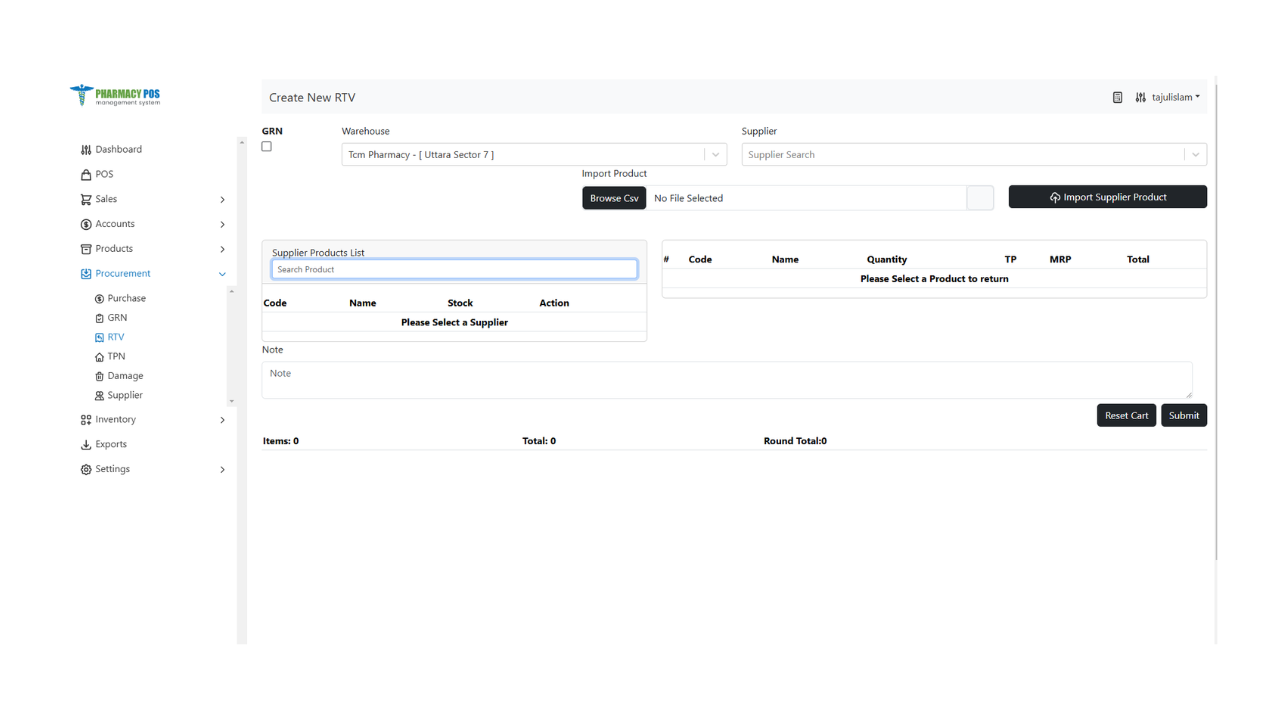
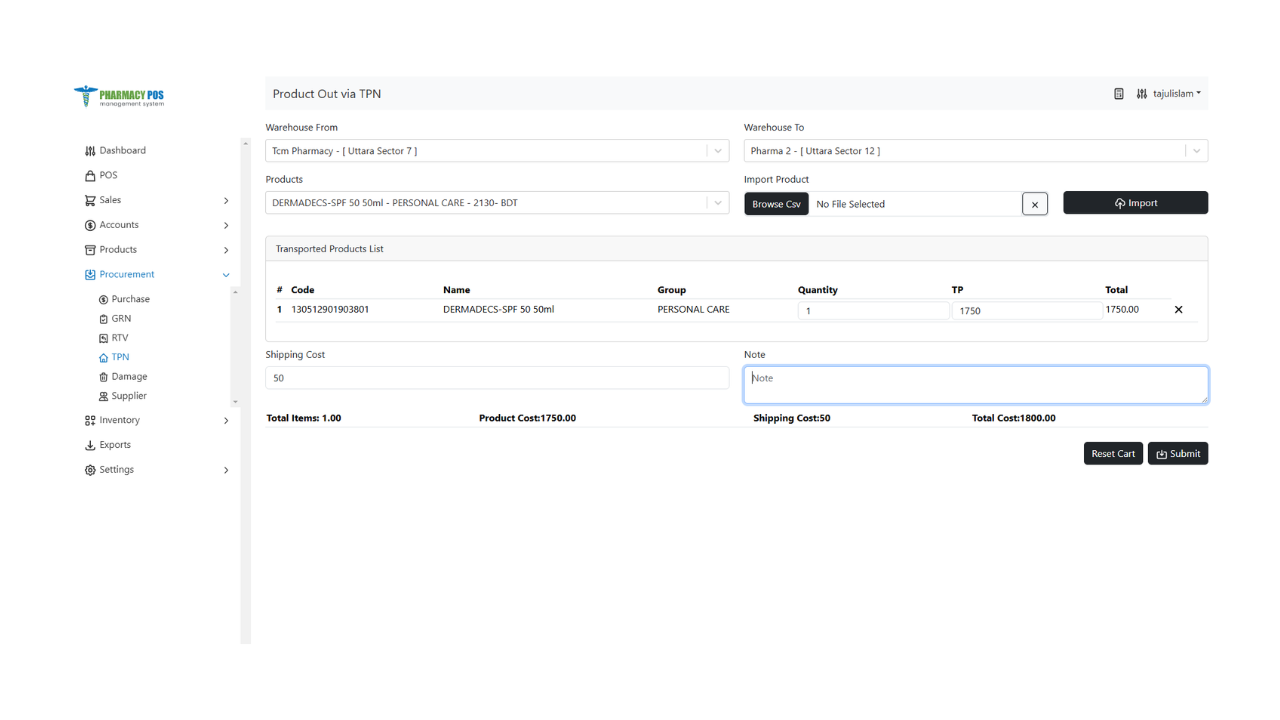
Trade Promotion Network
Simplify trade promotions with TPN. Set up, monitor, and adjust campaigns to align with business goals in real-time. Customizable notifications and reporting make vendor coordination easy, helping you make informed, data-driven decisions on every promotion.
Robust Data Security.
Employing cutting-edge encryption methods and stringent access controls to ensure your data's integrity.
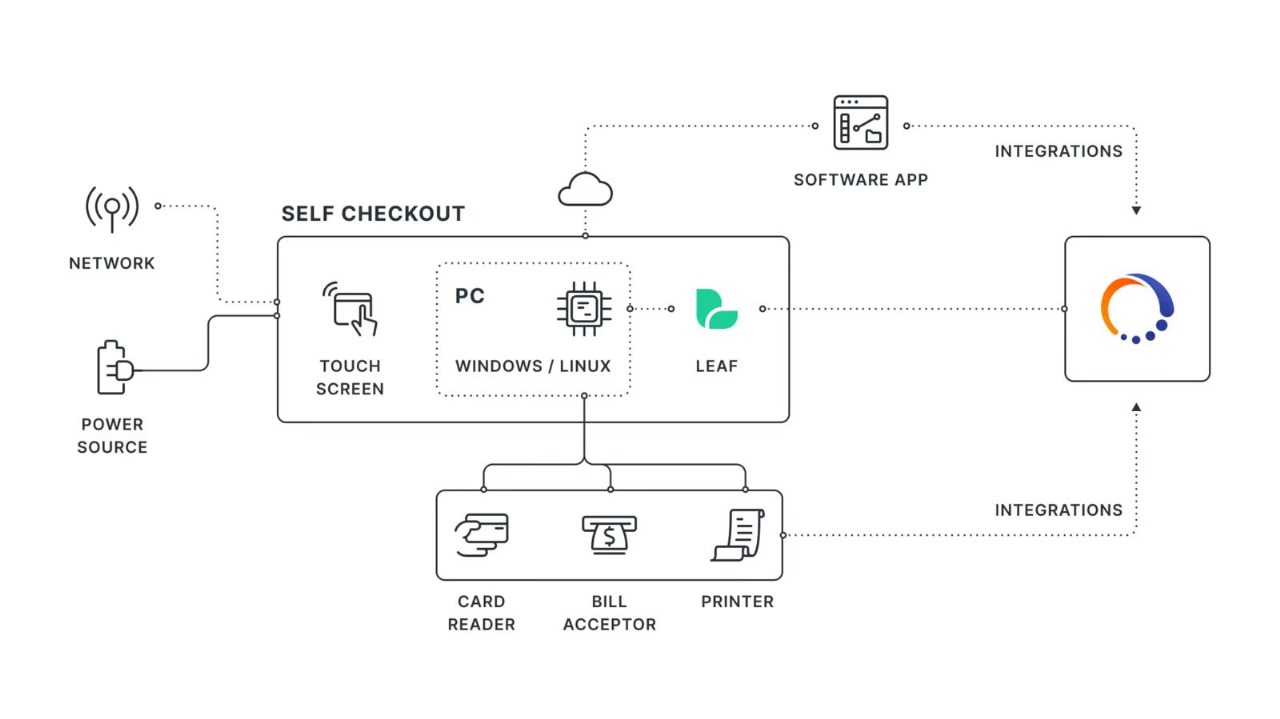
Customer Management
Our Pharmacy POS system offers comprehensive tools for managing customer interactions. Enhance customer satisfaction with loyalty programs, personalized promotions, and automated communications. Strengthen customer relationships and encourage repeat business through targeted marketing and detailed customer insights.
Core Features
POS
Manage transactions efficiently with a user-friendly POS interface tailored for pharmacy operations.
Users Management
Control user roles and permissions to ensure security and streamline operations.
Supplier
Handle supplier information and manage orders seamlessly, ensuring timely inventory restocking.
Sales
Track and manage sales transactions, promotions, and discounts effectively.
Group
Organize products into groups for easier management and reporting.
Generic
Manage generic product information and track usage efficiently.
Account Heads
Maintain detailed records of account heads for streamlined financial management.
Customer/Party
Keep comprehensive customer records, including purchase history and contact details.
Products
Manage your product catalog, including pricing, stock levels, and descriptions.
Product Movement
Track the movement of products within the pharmacy to ensure accurate inventory management.
Category
Organize products into categories for better visibility and streamlined management.
Brand
Manage and track products by brand to analyze sales trends and inventory.
Inventory
Real-time inventory management to monitor stock levels and prevent shortages.
Purchase Order (PO)
Create and manage purchase orders to streamline the ordering process.
Goods Received Note (GRN)
Automate GRN processing to accurately update inventory upon receipt of goods.
Return to Vendor (RTV)
Efficiently manage returns to vendors to keep inventory accurate.
Transfer Posting Note (TPN)
Handle inventory transfers between locations with ease. Damage: Track and manage damaged products to minimize losses and maintain accurate inventory.
Warehouse
Oversee multiple warehouse locations and manage stock levels effectively.
Accounts
Integrated accounting features to manage financial transactions, including sales and expenses.
System Settings
Customize system settings to fit the specific needs of your pharmacy.
SMS
Send SMS notifications for order updates, promotions, and customer reminders.
Import
Import product and customer data to streamline initial setup and updates.
Export
Export data and reports for analysis and sharing with stakeholders.
Print receipts, reports, and labels directly from the system.
Send emails for order confirmations, promotional campaigns, and customer communication.
Management just got easier
income, best employees, orders, and customers
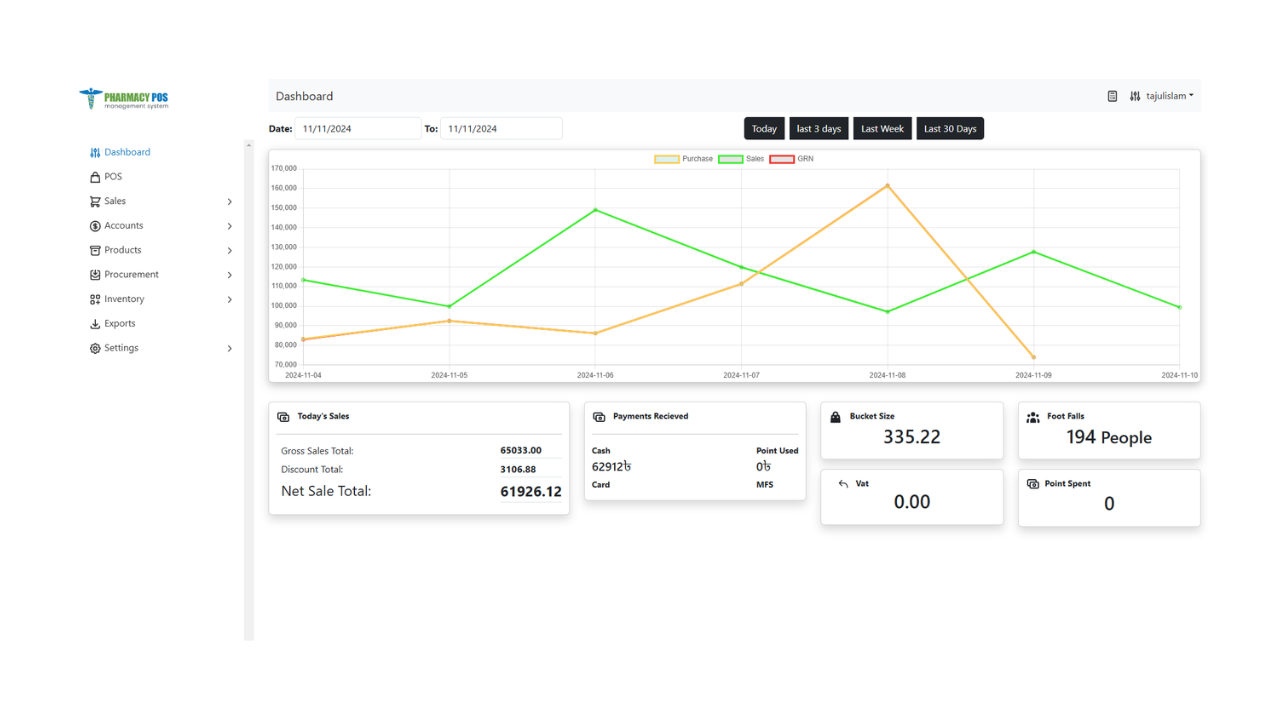
Monitoring Mobile App
Stay updated on key metrics from your mobile device. Track real-time performance, access insights, and monitor essential data points on a customizable dashboard, giving you flexibility and control wherever you go.
Package Options
Explore the flexible and customizable packages offered by our Import Management System, tailored to suit the unique needs of your business.
- Basic
- Price: 2,50,000 BDT
- Single company
- Single warehouse
- User type :1-3
- Free online training
- Physical training(1-2)
- Free software domain
- Free software hosting
- Backup (No)
- Sms integration (NO)
- Service Charge 2500 (optional as marketing material)
- Professional
- Price : 3,50,000 BDT
- Single company
- Warehouse 1-3
- User type : 3-7
- Free online training
- Physical training (1-3)
- Free software domain .com
- Free monthly hosting backup
- Sms integration
- Monthly service charge: 3000 Tk
- Corporate
- Price : 7,50,000 BDT
- Single company
- Warehouse multi
- User type unlimited
- Free online training
- Physical training (1 week)
- Free software domain
- Free software hosting
- Free weekly / monthly backup
- Sms integration
- Monthly service charge: 5000 Tk
Customer Reviews
Discover how our Pharmacy POS system has transformed operations for other businesses.
"The Pharmacy POS has revolutionized our operations. The ease of managing inventory and processing transactions has greatly improved our efficiency."
Dr. Jane Smith
Owner of City Pharmacy
"With the multi-outlet management feature, we can now oversee all our locations from one system. It’s been a game-changer for our business."
Tom Harris
Manager at HealthPlus Pharmacies
"The automated inventory adjustments and detailed reporting have significantly reduced errors and helped us make better business decisions."
Sarah Lee,
Operations Manager at QuickMart Chain
"The customer management tools have allowed us to implement effective loyalty programs and personalized marketing strategies."
Paul Davis
CEO of MedCare Pharmacies
FAQs
How does the Pharmacy POS integrate with my existing hardware?
The system is compatible with various hardware, including barcode scanners, receipt printers, and cash drawers.
Can the POS system be customized for specific needs?
Yes, it can be tailored to meet the unique requirements of your pharmacy.
What support is available?
We offer 24/7 customer support, including setup assistance and ongoing technical support.
How secure is the data?
Our system uses advanced encryption and security protocols to safeguard your data.
Our
Clients